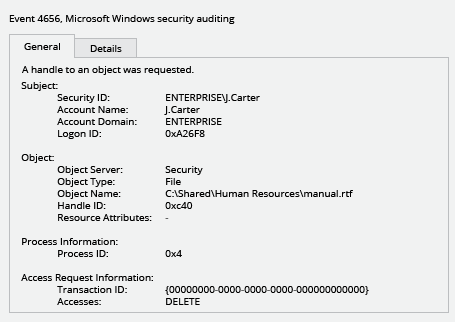Example 1: List currently registered SPNs
setspn -l daserver1
Registered ServicePrincipalNames for CN=DASERVER1,CN=Computers,DC=reskit,DC=contoso,DC=com:
HOST/daserver1
HOST/daserver1.reskit.contoso.com
Example 2: Reset default registered SPNs
setspn -r daserver1
Registering ServicePrincipalNames for CN=DASERVER1,CN=Computers,DC=reskit,DC=contoso,DC=com
HOST/daserver1.reskit.contoso.com
HOST/daserver1
Updated object
Example 3: Add a new SPN
setspn -s http/daserver1.reskit.contoso.com daserver1
Registering ServicePrincipalNames for CN=DASERVER1,CN=Computers,DC=reskit,DC=contoso,DC=com
http/daserver1.reskit.contoso.com
Updated object
Example 4: Remove an SPN
setspn -d http/daserver1.reskit.contoso.com daserver1
Unregistering ServicePrincipalNames for CN=DASERVER1,CN=Computers,DC=reskit,DC=contoso,DC=com
http/daserver1.reskit.contoso.com
Updated object